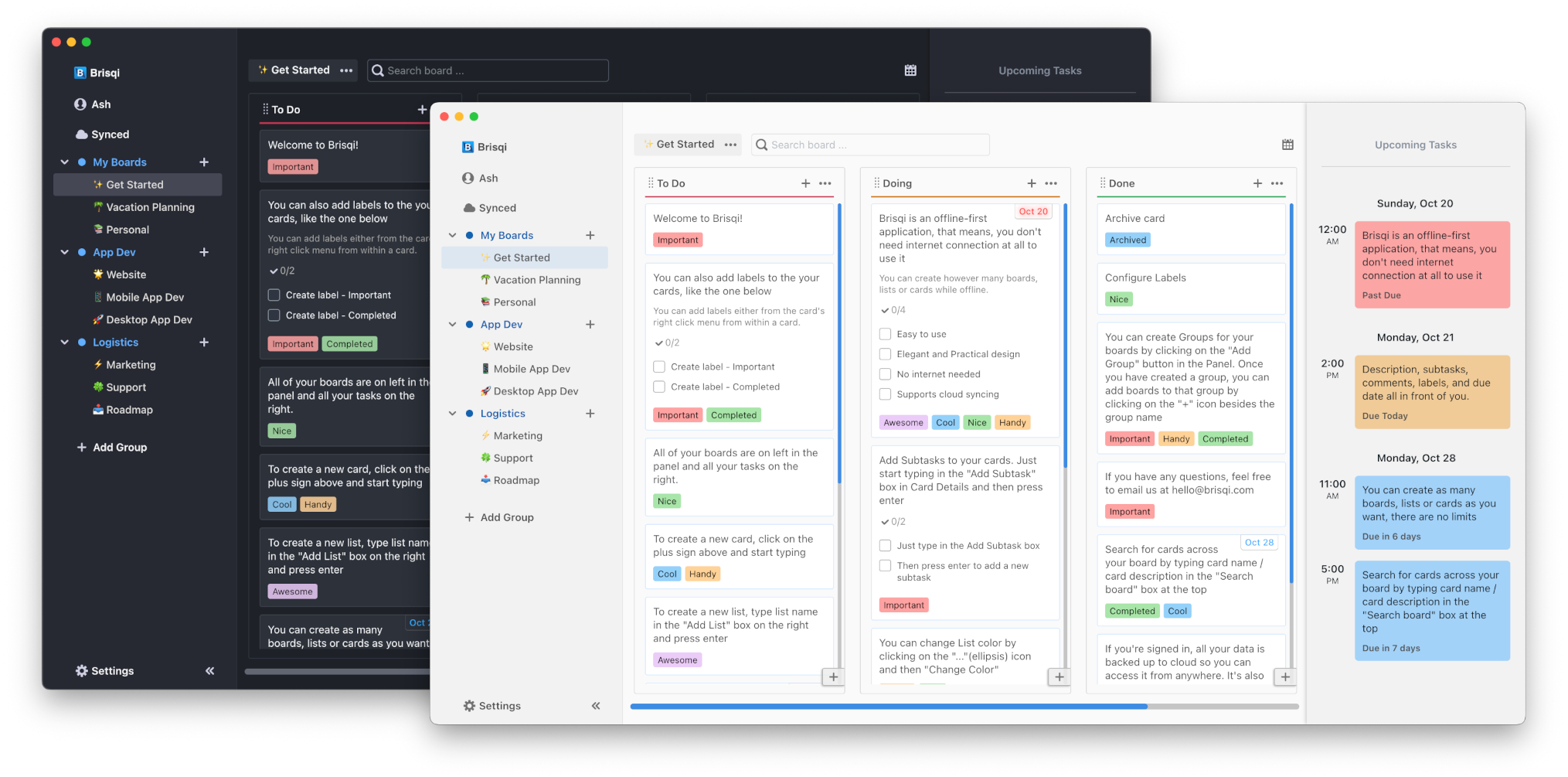Brisqi's roadmap update (May 15)
Blog

v0.8.1 Update (May 15)
- Fixed an issue where restoring data from backup file didn't automatically sync data to the cloud until app restart.
- Fixed an issue where color selector menu moves beyond the bounds of parent menu on scroll.
- Now when a card is copied, a "Copy" prefix is added to the title to easily identify copied card.
- Other minor bug fixes.
v0.8.0 Update (April 8)
Student pricing
Student pricing is now available. Students get 40% off on both Basic and Standard plan. For Standard plan, the discount is valid for 1 year. If you're a student, reach out to me at support@brisqi.com with any two of following documents:
- Enrollment letter from your academic institution.
- Registration receipt. It should have your name, date and duration of current term.
- Transcript/class schedule showing classes for the current term.
If you need to renew subscription with the Student pricing at the end of an academic year, just send me an email with required documents a week before your subscription ends and the discount will be applied again.
Update v0.8.0 includes following changes:
Note: Brisqi now includes improvements to authentication with this update, so if you were signed in, you will be automatically signed out. You will have to sign in again to sync your data to the cloud.
- Improved Brisqi startup performance. Brisqi should now load boards faster on startup.
- Improved authentication performance.
- Cards now show description icon if they have description in them.
- Cards with no labels now can be filtered from from search menu.
- Clear Filter button now shows up if a text is entered in search box or if a label filter is applied.
- Fixed an issue where context menu would not show up for comments.
- Fixed an issue where label menu in card details does not scroll and would overflow if there are lot of labels.
- Fixed an issue where long subtasks would not show entire text.
- Fixed an issue where sometimes Brisqi window size would not get saved.
- Other minor fixes.
v0.7.3 Update (Feb 12)
- Board options menu now shows list count and total card count and list options menu now shows card count for a list.
- Zoom-In now is performed with [Ctrl '='], instead of [Ctrl Shift '=']. This is done to be consistent with zoom-out and reset shortcuts.
- Fixed comment text overflow issue.
- Minor bug fixes and performance improvements.
v0.7.2 Update (Jan 8)
- Fixed an issue where groups created by user couldn't be deleted.
- Brisqi window now retains maximized configuration on restart if Brisqi was closed after it was maximized.
v0.7.1 Update (Dec 30)
- Fixed a bug where list title color didn't change when light theme was selected.
- Fixed an issue where 'Check for Updates' dialog didn't show download status of updates correctly.
v0.7.0 Update (Dec 29)
- Highly requested 'Copy board' feature added.
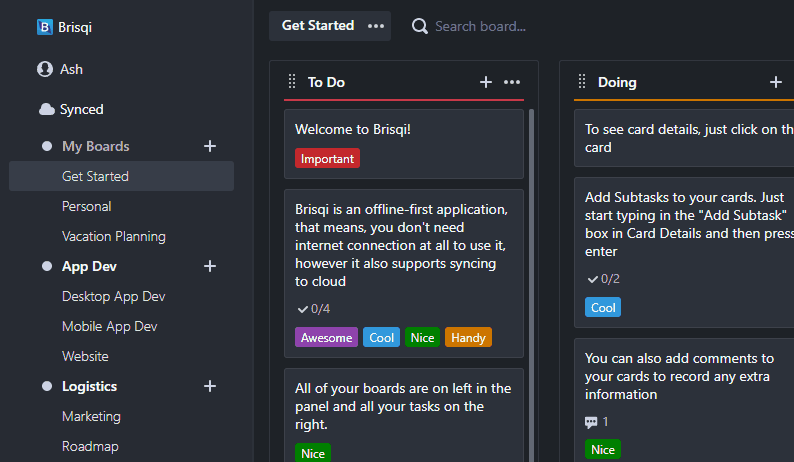
- Fixed a bug where list's rename option didn't focus text input.
- Fixed syncing issues and other minor bugs.
- Performance improvements.
v0.6.1 and v0.6.2 Update (Dec 7)
Features added:
- Move card from one board to another.
- Filter by labels (Basic & Standard plan only).
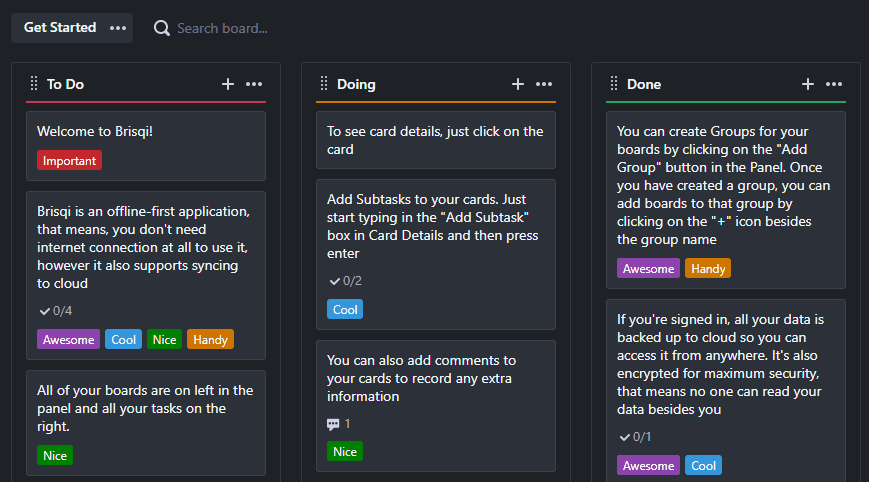
- Ability to change backup location (Basic & Standard plan only).
- Export boards to a CSV file (Basic & Standard plan only).
- Copy card.
- Context menu(right click menu) for cards with following options:
- Add card below - can create new card anywhere in the list
- Set Due date
- Move card to another board
- Copy card
- Delete card
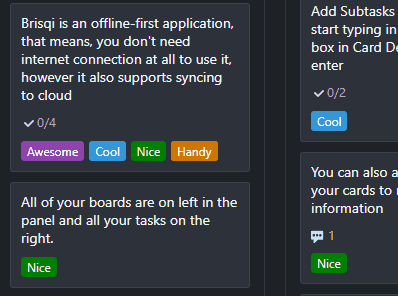
Other changes:
- UI improvements.
- Performance improvements.
- Bug fixes.
v0.5.5 Update (Sept 12)
Made following changes:
- Added startup screen for new users.
- Implemented new Pricing Plan changes.
- User settings dialog now shows Plan Type.
- Minor fixes.
v0.5.4 Update (Aug 24)
Made following changes:
- Fixed UI spacing issues.
- Implemented dialog box for checking updates.
- Changed update location.
- Implemented change for new pricing changes.
- Made minor improvements.
v0.5.3 Update (July 11)
Fixed following bugs:
- If list has lot of cards, creating a second card after a card had been added does not scroll to the bottom of the list.
- If previously created card had a long text, then new card placeholder height was same as previously created card.
- If code markdown syntax was used in card description then description expands and hides subtasks and comments.
- When description in card details in clicked and a new line is created or removed, the scroll-bar position changes.
- Scroll-bar position was not preserved when switching to edit mode in card description.
- Card list title gets slightly hidden in scroll bar if the title is too long.
- Fixed minor syncing issues when user signs out and signs in back.
- Fixed minor UI spacing issues.
v0.5.2 Update (June 26)
Fixed following bugs:
- Board's scroll position does not reset when a different board is selected.
- Card description does not show correct font size for header tags.
- Subtask text area does not resize automatically.
- Card list header color wouldn't get set sometimes when data is synced.
v0.5.1 Update (June 21)
Fixed a bug where clicking on Remove button in Due Date selector when a Card due date isn't set causes the app to go blank.
Roadmap Update (June 21)
Quick Summary
- Yearly plan is now available for $49.99 (Save 16%).
- Brisqi Desktop app v0.5.0 released, made lot of improvements (See more below).
- Fixed a critical mobile app bug where app would stop working offline.
- Started development for v0.6.0 release.
Yearly plan is now available for $49.99
Yearly plan is now available at 16% discount. The discount is available only for a limited time. Existing users can upgrade by going to Manage Subscription in Account settings. Upgrade charges are prorated. Please see here how Stripe handles prorations.
Brisqi Desktop app v0.5.0 released
It took me a while to push out this release because I had to take a detour to fix a mobile app bug. However, the release is now here and you'll see lot of improvements made to the app. If you're on Macbook with Apple Silicon, you should download it's corresponding build, it performs much better than the Intel build running on Rosetta 2 translation layer.
Features added
- Added Expand/Collapse side panel feature.
- Due date can be added to cards now.
- Replaced title bar so it goes with the overall aesthetic looks of the app for macOS and Windows builds.
- Added ability to add labels, change label text and colors from Card details and Board settings.
- Subscription status is now shown in User account dialog.
- Added support for change password functionality - will be added to the website soon.
- Apple Silicon build(arm64) is now available. It is recommended to use Apple Silicon build if you're on M1 Macbooks.
Fixes and changes made
- Clicking on links in descriptions does not start editing the description anymore.
- Links/URLs now work correctly on macOS.
- Changing card list from card details does not hide card details dialog anymore.
- Fixed an issue where description section of card details scrolls instead of just textbox scrolling when there's lot of - text. Now only the text scrolls as expected.
- Fixed an issue where when adding new card and after entering text, if a different board is selected, the app showed blank screen.
- Increased gap between delete and close button in card details.
- Fixed an issue where card list for a card in card details didn't update in mobile app when card was moved to a different list from the desktop app.
- Changed "My Boards" color and delete button colors.
- Markdown now shows separate lines on enter.
- Brisqi now uses operating system's built in credential manager to store user account credentials.
- Upto 5 backup directories are now kept before removing the old ones unlike before where any backup directory older than 5 days would be removed.
- Changed icon for macOS Big Sur.
- Fixed minor syncing issues.
- Improved overall performance.
Fixed a critical mobile app bug
I had found a bug where the app would unexpectedly quit sometimes when running it offline. This would happen when a user signs in and after an hour or two starts the mobile app while being disconnected from the internet.
In order to fix the bug, I had to change offline data storage design which took me a while to implement, the design now is a lot similar to how desktop app stores data for offline use. The mobile app should load faster at startup now.
Started development for v0.6.0 release
I've started working on the v0.6.0 release. Following features will be added in this release as mentioned in previous roadmap update:
Filter by Labels.(Completed)Context menu for cards (Edit, copy, delete and add card above/below).(Completed)Ability to change backup location (Standard plan only).(Completed)UI improvements.(Completed)
Please feel free to provide any feedback/suggestions and if you find any issues, I'd appreciate it if you could report it here - https://github.com/Brisqi/issue-tracker/issues.
Get more productive with Brisqi!
Brisqi is a beautifully designed, offline-first Kanban and task management app available for macOS, Linux, Windows, iOS, and Android. Ideal for those in corporate environments or with unreliable internet, Brisqi prioritizes data privacy and offers a fully functional offline experience.
Its user-friendly interface features light and dark themes, easy organization with group boards and labeled cards, and a clean design that enhances readability. With a dedicated offline database, Brisqi ensures you stay productive without interruptions, making it a standout choice in the world of productivity apps.