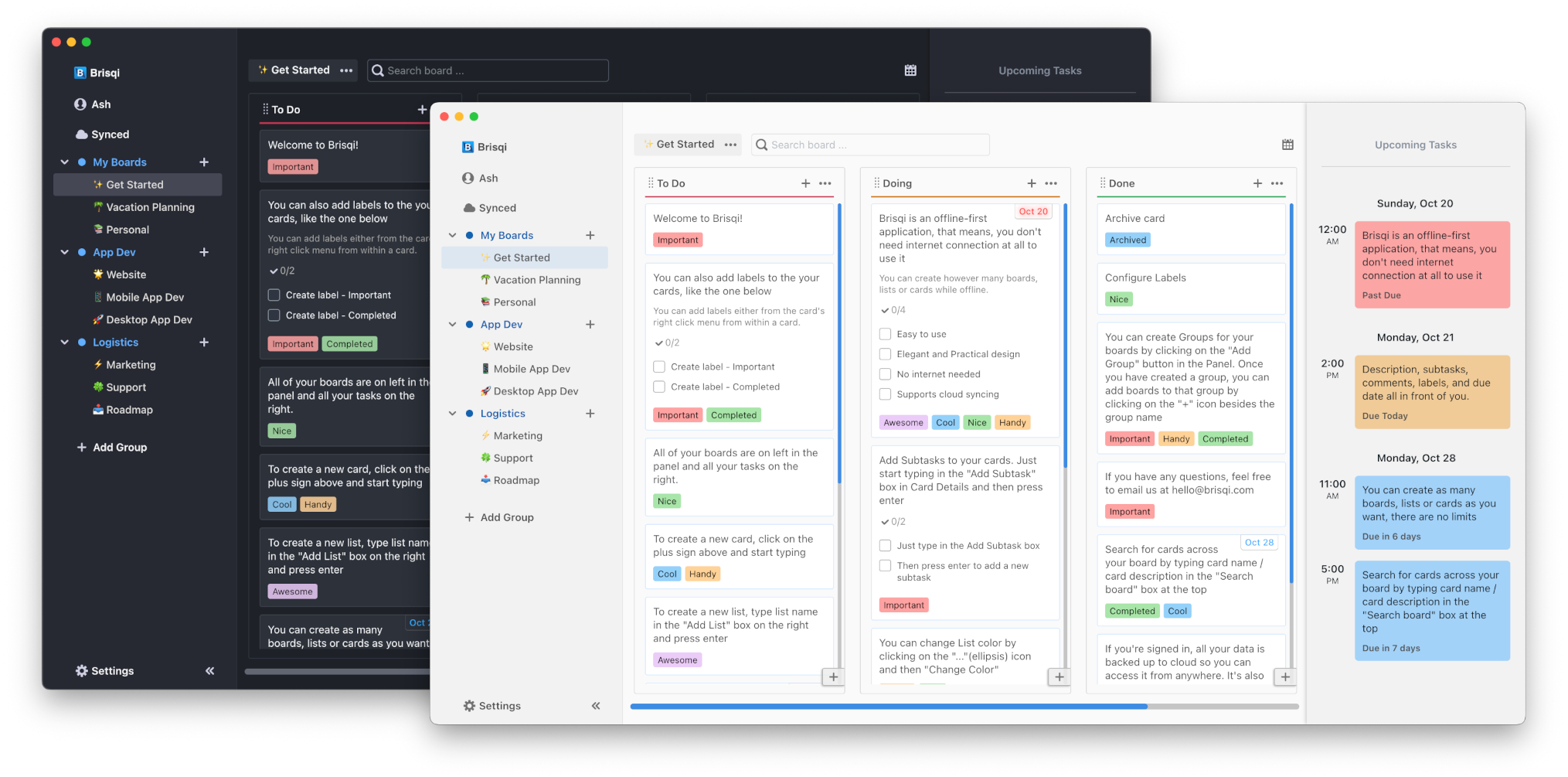Project Management for One: Strategies for Freelancers, Founders, and Doers
Blog

Managing a project on your own can feel overwhelming. Whether you’re a business owner juggling multiple roles, a freelancer taking on a big client, a student handling group assignments solo, or an engineer tackling a side project, you need a clear system to keep tasks on track. Your brain is a web of brilliant ideas, urgent client requests, looming deadlines, and that one thing you know you're forgetting.
Ask yourself: Am I spending more time figuring out what to do next than actually doing the work? If your answer is “yes,” it’s time to rethink your approach. This is the one-person playbook for taking control of your projects, clearing your mind, and actually getting things done. We’ll explore practical, easy-to-follow steps for project management for a single person.
Common Challenges for One-Person Teams
Most project management software is built for teams. They solve team problems, like "Who is working on what?" and "How do we communicate across departments?"
Your problems are different:
- Mental Overload: How do I keep track of everything without getting overwhelmed?
- Prioritization: What is the one thing I should be doing right now?
- Momentum: How do I see my progress and stay motivated?
Using a team tool for a solo mission often adds more work. You spend more time managing the tool than managing your project. We need to simplify.
Practical Strategies for Solo Success
1. Start with a Clear Goal
Define what success looks like before diving in.
- Write one sentence that describes the outcome.
- List the top 3 deliverables you need to complete.
- Set a deadline for each deliverable.
Example:
Goal: Launch my personal portfolio website by August 1.
Deliverables:
- Choose a template and gather content
- Build and test on a staging server
- Deploy and announce launch
2. Break Work into Manageable Tasks
Use a “small-bites” approach:
- Split each deliverable into bite-size tasks (no more than 2 to 3 hours each).
- Estimate how long each task will take.
- Assign a priority: High, Medium, Low.
This method keeps you from staring at a massive, undefined to‑do list.
3. Use a Simple Board System
Forget fancy methodologies. The most effective system for a single person is one you already understand: a simple board with columns. It's called Kanban.
Imagine a whiteboard with three columns:
- To Do: This is your master list. Every task, idea, or project you need to work on.
- Doing: The one or two tasks you are actively working on right now.
- Done: Everything you've completed. This is your motivation column!
That’s it. You move tasks, like sticky notes, from left to right.
Here’s a step by step process:
Step 1: The Brain Dump (The "To Do" Column)
Get everything out of your head. Open up your tool of choice and create a card in the "To Do" column for every single task you can think of. Don't filter or organize yet. Just dump.
For example:
- Freelancer: "Draft proposal for Client X," "Send invoice to Client Y," or "Update portfolio with new project."
- Founder: "Research competitor pricing," "Outline new feature," or "Email potential investor."
- Student: "Read Chapter 5," "Start essay outline,"or "Study for calculus exam."
Step 2: Pick Your Priority (The "Doing" Column)
Look at your "To Do" list. Ask yourself: "What is the most important thing I can do right now to make progress?"
Drag that one card into the "Doing" column. The golden rule for solo work is to limit your work in progress. If you absolutely must, have two to three tasks in "Doing," but never more. Multitasking often does not work well, it's just switching between tasks poorly.
Step 3: Get It Done (The "Done" Column)
Focus entirely on the task in your "Doing" column. When it's finished, drag it to "Done." Take a second to feel that little win.
Then, go back to your "To Do" list and pick the next priority. Repeat.
This isn't just a to-do list; it's a flow. It's a system that creates clarity and focus.
Why does this simple board work so well? It’s visual, it prevents overwhelm and it builds momentum.
4. Schedule “Planning Sessions” Weekly
Spend 15–30 minutes at the start of each week to:
- Review what’s done
- Adjust priorities
- Add, remove, or re-estimate tasks
This will keep you aligned with your goal and prevent you from getting distracted.
5. Time-Box Your Work
Set a timer for focused work intervals (e.g., 25 minutes), followed by short breaks. Known as the Pomodoro Technique, it reduces burnout and forces you to focus on one task at a time.
Staying Flexible
Project management isn’t one-size-fits-all. Ask yourself at each stage:
- What worked well last week?
- What caused delays or extra stress?
- Which tasks could have been broken down further?
Be willing to tweak your approach. If a weekly planning session feels too often, switch to biweekly. If tasks are still too vague, refine your breakdown technique.
In a nutshell
By setting clear goals, breaking work into small tasks, using a simple board system, and regularly reflecting on your process, you can manage projects efficiently and with less stress.
Managing your own projects doesn't have to be chaotic.
- Choose a simple system: Kanban is your best friend.
- Follow the flow: To Do > Doing > Done.
- Pick a tool that fits you: Whether it's cloud-based or a private, offline app.
Do a brain dump, pick one thing, start small, track your progress and move it to "Done."
Get more productive with Brisqi!
Brisqi is a beautifully designed, offline-first Kanban and task management app available for macOS, Linux, Windows, iOS, and Android. Ideal for those in corporate environments or with unreliable internet, Brisqi prioritizes data privacy and offers a fully functional offline experience.
Its user-friendly interface features light and dark themes, easy organization with group boards and labeled cards, and a clean design that enhances readability. With a dedicated offline database, Brisqi ensures you stay productive without interruptions, making it a standout choice in the world of productivity apps.